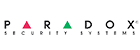Due to the COVID-19 pandemic, a lot of people were suddenly forced to work from home. On paper, the idea of not having to commute to the office every morning sounded like every worker’s dream.
Due to the COVID-19 pandemic, a lot of people were suddenly forced to work from home. On paper, the idea of not having to commute to the office every morning sounded like every worker’s dream.
However, a lot of people soon realised that their homes aren’t exactly made for full-time work. Internet problems, distractions and extended periods of isolation are just a few of the problems that remote workers face.
To help you be more productive, here are four tips to make working from home easier.
1) Have a good internet connection
First and foremost, make sure you have a good internet connection. Ideally, you would want an Ethernet cable connected directly to your router. Alternatively, you can also get data points installed around your property so that you can have a stable connection wherever you are within your home.
If neither of these is possible, your Wi-Fi signal should be strong enough to handle your regular workload.
The team at Security Camera Specialists can help you with cabling and data point installation. So, if you’re looking to make your property more conducive to work-from-home arrangements, contact our team today.
2) Have a dedicated office space
If you’ve ever worked from home, you’ve probably tried to make your bedroom into your home office. After all, what could be better than working within the comfort of your personal space?
Unfortunately, having a space for both leisure and business simply doesn’t work. When your bed is right next to you and various forms of entertainment are all around your desk, it can be difficult to concentrate.
Because of this, it’s best to have a dedicated office space designed only for work. This means no beds, no TVs, no guitars, no exercise equipment in the corner and so on.
Not only will this separation allow you to be more productive, but it will also allow you to rest and forget about work once you’re back in your bedroom.
3) Talk to your family members/housemates
If you live with other people, it’s best to talk to them about your ideal work arrangements. If your family or housemates are also working from home, everyone might have to compromise. For example, if you live with a household member who likes to have music playing in the morning, ask them to turn it down until your morning meeting is finished.
On the other hand, if you have children in your home that need to be looked after, you may have to split responsibility with other family members. If you’re usually busy in the morning, maybe you can ask your family to keep an eye on the kids during that time period. And once the quiet afternoon rolls around, you can take over.
4) Ask for the necessary equipment
Lastly, you shouldn’t hesitate to ask your company for equipment that you might need. In most cases, this would be a laptop, a monitor, a keyboard and a mouse. If your work requires you to talk to clients, you’ll also require a headset. You might also be able to get your company to pay for high-speed internet.
By making these changes, you should be able to up your productivity while working from home. Of course, everyone has different preferences when it comes to workflow. So, beyond these tips, make sure you experiment with different methods as well. You’ll never know what will work best for you until you try it.